
KAT
🐣 Hobbyist Artist
Handcrafted Happiness with a dose of cuteness ⋆。°✩
Instructions
HSR Clicky Charm
Art
💻Digital 🎨Traditional🌷Merchandise
Digital



Traditional
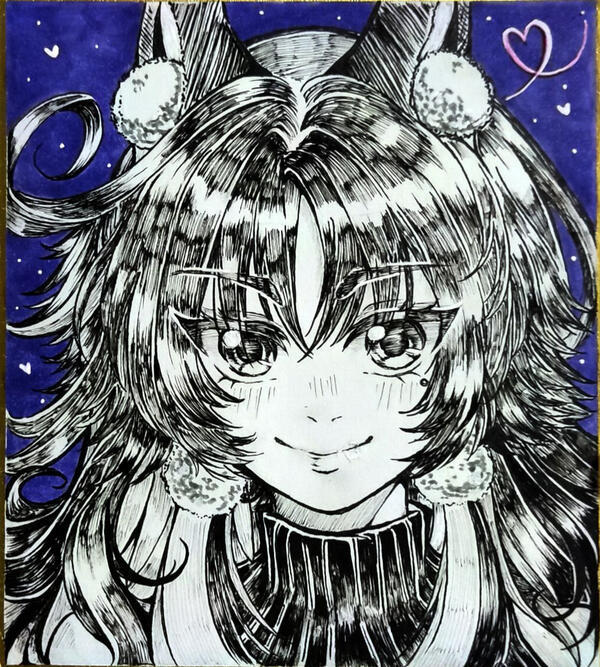
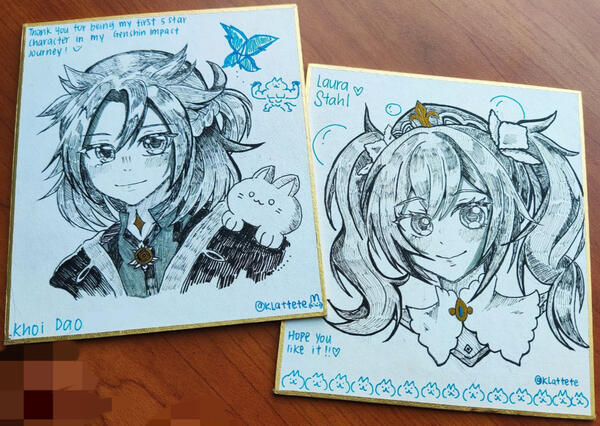
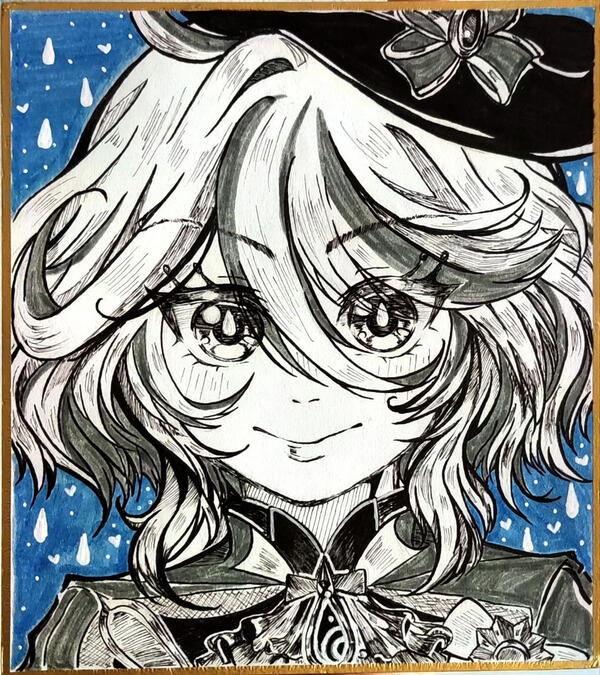
Merchandise








Clicky Battery Replacement
There are a total of 6 steps in this instruction manual.
Scroll down to follow the steps.
Video Version Available Too Click Here
1. Pull out the keycap

2. Use the extractor tool to pull out the keyswitch

3. When changing the battery, ensure the button battery is facing upwards

4. Place the keyswitch back to the holder as shown below

5. Press down the keyswitch to fit the holder and put back the keycap

6. The clicky is ready! ☺

| Event | When |
|---|---|
| Winter Martsuri (SG) | Dec 2024 |
| Makers Quest (SG) | Sept 2024 |
| Doki Doki Anime Market (SG) | June 2024 |
| Aniplus Cafe Creators' Spotlight (SG) | May 2024 |
| Spring Martsuri (SG) | Mar 2024 |
| Makers Quest (SG) | Sept 2023 |
| Maker's Market (SG) | June 2023 |
| Doujima Market (SG) | May 2023 |
| Hanami Market (SG) | Feb 2023 |
| Impact Playground (SG) | Oct 2022 |
| Aniplus Cafe Creators' Spotlight (SG) | Oct 2022 |
| Cosfest (SG) | Oct 2022 |
| Artcade (SG) | Sept 2022 |